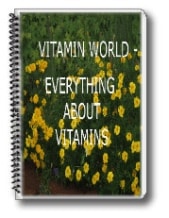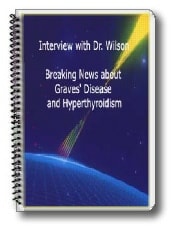Thank you for your order! Here are all your ebooks below!
With your mouse button, click on the link below where it says "Download". You'll then see a little menu appear, and one of the options will say..."Save Target As"... this is the one you want to highlight with your mouse.You'll then be taken to another screen. And basically this is to ask you WHERE you'd like to save the book on your computer. You'll be able to choose which folder you'd like it in. It's not real important WHERE you put it. Just remember to put it somewhere you'll remember when you want to go and open it in just a few moments time. When it's done, you'll see a screen appear which asks if you want to "open the file" now. So go for it and OPEN IT!
To read the book, you WILL require a program called Adobe Acrobat Reader and most computers have it installed automatically these days. But if yours hasn't, no worries. You can download it for free by clicking on the following website (and pretty much you'll be using the same process we've just covered).
http://www.adobe.com/products/acrobat/readstep2.html
Enjoy your books!
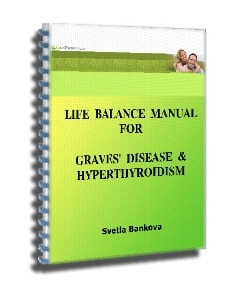 "Life Balance Manual for Graves' Disease and Hyperthyroidism"
"Life Balance Manual for Graves' Disease and Hyperthyroidism"
Enjoy your books, and if you have any questions, please email me at mythyroid@gravesdiseasecure.com
Svetla
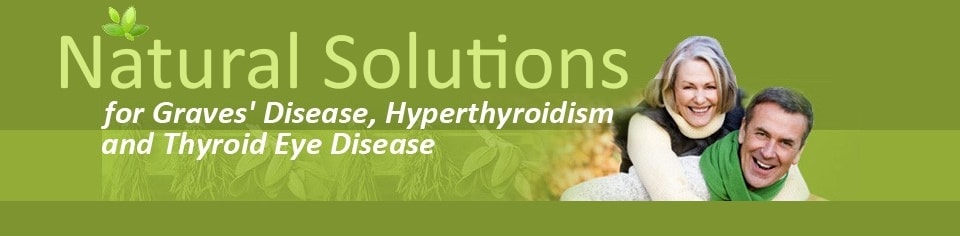
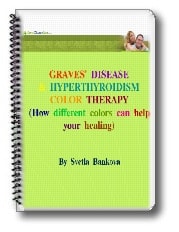
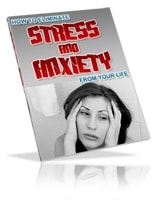
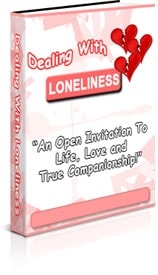
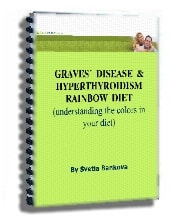
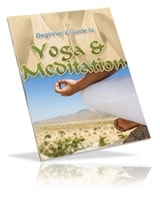
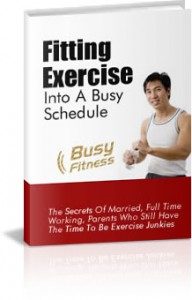 "Fitting Exercise Into A Busy Schedule"
"Fitting Exercise Into A Busy Schedule"